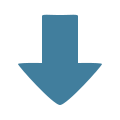Cyanide Kisses
Member-
Posts
13 -
Joined
-
Last visited
Everything posted by Cyanide Kisses
-

[Extended]Common Technical Difficulties
Cyanide Kisses replied to Cyanide Kisses's topic in Technical Help
Glad to help. -

[Extended]Common Technical Difficulties
Cyanide Kisses replied to Cyanide Kisses's topic in Technical Help
Game booster is made to accommodate low end/medium end pc's to get them up to boosted system specs to play games easier. Update your graphics driver to the latest version possible, and make sure you have enough RAM. Gettign a videocard with a built in RAMDAC helps too. Check your internet connections. If you're still having problems, follow these steps: 1. Start 2. Run 3 CMD 4. Type in "ipconfig /release" 5. type in "ipconfig /renew" 6 Type in ipconfig /flushdns You should be fine after this. You can also change your DNS to google. Get more RAM and a better videocard. be sure your directX is up to date. Again, video cards with built in RAMDAC help most. Be sure that all background programs are closed during the download process. Background programs can potentially corrupt a download file and make the .exe broken. Update to SP 3.5 and then remove it so you're on SP2 No need to completely disable the anti viruses. Just set the Celestia Luna online .exe to full permissions and firewall bypass. To set permissions, right click the icon for Celestia luna.exe and hit properties. Then go to permissions and be sure the box that says "Full access" Is checked off. Delete your patchfile and repatch your client. Upgrade to SP 3.5 and upgrade your .NET framework. -
And then the people who play single wield classes just as Arch ranger will be completely out-damaged, and what not -1
-
Sure, then by the time you're level 150, you're going to be broke because you weren't farming while leveling -1
-

[Extended]Common Technical Difficulties
Cyanide Kisses replied to Cyanide Kisses's topic in Technical Help
Thread updated to include the update 08-2.luna Error. -

help me:how can i take my item after buy at itemshop..
Cyanide Kisses replied to kaizuko's question in Answered
While logged into luna, If you look at your map, you'll see a small Box icon under it. it's purple, click that and your item will be in there. -
Planning on adding to my tech Thread, soon people soon! Thanks for all the support, and things I should cover. Don't forget, rep rep rep D:
-
Open up your Avast folder, and either turn your firewall off; or simply add your Luna Online client into your acceptions folder. Avast is just a headache when it comes to playing MMO's and I suggest you simply get a new anti virus.
-

[Extended]Common Technical Difficulties
Cyanide Kisses replied to Cyanide Kisses's topic in Technical Help
Please Rep this if it helps~ -
Use image tags. Like this: [.img]Url of picture[./img] Without the periods.
-
Alrighty, Pk = Done for :>
-
Typed a pretty big thread last night. Was tired, should go through it for errors, but I'm too lazy :>
-
Common Technical Difficulties Celestia Luna Online 0. Welcome~ - 1.Vista/Windows 7 1A Compatibilty 1B Avast - 2.Celestia Luna Online 2A No log in Prompt 2B "Game closes right when I start" 2C "Server is Off" 2D "Color Schemes" 2F " Failed to get update08-2.luna" - 3. Basic Computer Function 3A. "Can I run Luna?" 3B "I'm lagging alot.." 3C "Can I make my computer faster?" - 4. Somethings' Still wrong... 4A Contacting me - -------------------------------------------------------------------------------------------------------------------------------------- 0. Welcome~ Welcome to my thread, in which I will be addressing the more or so "common" problems people may be having with Luna online. I have everything here indexed, so you can use Ctrl+F and type in the Letter+Number code, to skip right down to where you need to be at. This was done on whim, because I've been helping quite a few people with problems, and figured it would be decent enough to give people a single place to go to for general help problems. Without further ado~ 1. Vista/Windows 7 Vista is an Operating system created by blah blah. Not getting into that haha. Anyways, a lot of vista users tend to have issues with playing online games, due to the way Vista was written. here are common issues found, and the ways I have come about to solving them. 1A. Compatibility A lot of Vista users will find that their online games just wont run in Vista. This is because Vista is written in a way that interferes with most games' patchers' ability to execute the main client. it's a very simple fix. Simply right click on your shortcut to the desired game and select "Properties". A window will appear on your screen showing the individual properties of your game. Looking up, you'll note there are a couple tabs, one of them being "Compatibility". Select this tab, and move on the to next screen. You'll see a list of older operating systems, you want to highlight, ((Or check off the box)) that says "Windows XP Service Pack II". Select "OK" and you may close that out. After doing so, give you computer a restart to save the changes. ((This is not always needed though)) And your game should run. This will also fix the problem of a game automatically closing out after the patching process. 1B. Avast Avast is a common Anti-Virus found on most Vista / Windows 7 computers bought during the last couple years. it is a very sensitive anti virus that will more than likely end up creating problems for the people who mainly use their system for online gaming. Detecting Celestia Luna Online as a viral threat, Avast is known to delete the Celestia Luna main.exe. Which is the actuall client itself, or is known to corrupt certain gaiming DLL's and corrupt downloads in general. Having an Anti Virus is highly recommended, but there is truly no need for the headache Avast seems to give most people. Go to your Control Panel, ((Start-> Control Panel)) and select the Add/Remove programs option. Wait for your software list to update, and remove Avast Completely from your system. If your Celestia Luna Online client has already been corrupted, uninstall it using this method also. Once this is all done, you will be prompted to restart your computer. Do so, and Reinstall Luna Online, if you've removed it previously. Follow This Link And download Advanced System care. ((This is only my personal suggestion, having personal experience with this.)) Or download a Anti virus that you would like to download. Avast is a great Anti Virus, don't get me wrong, but it is way too touchy to be used along with online gaming. You -could- go through and set your games to be allowed through, but Avast has been known to go "Skynet" and not listen to what we tell it to do. ---------------------------- 2. Celestia Luna Online 2A No Login Prompt This problem has been brought to attention quite a few times. And to our luck, is very easy to fix. Go to your Celestia Luna Online Folder, (( C:/Program Files/Celestia Luna Online/)) In this folder you will see a file named "celestiaPatch". It will be about 1KB in size, Or 43 Bytes for you Vista/Windows7 users. Delete this file, and run Luna Online. By deleting this file, you're forcing Luna Online to repatch, which will restore your login prompt. This solution has worked 100% of the time, to the people I have given it too. 2B Game closes once I start... This is a common problem when the main client is either Corrupt, or not communicating with the Patchers' executions. This is normally an issue solely to those using Windows Vista/ Windows 7. Simply refer to the compatibility section of this thread to fix this problem. If the problem persists, Remove Luna Online from your computer, reinstall and follow the instructions given in "1A Compatibility". For those experiencing this problem with Windows XP, there maybe several causes to the problem. One may that be you're not running a compatibile service pack. Upgrade to Windows Xp Service Pack 2 or higher, and it will solve the problem. The latest, or most functional version of Service pack can be found Here at this link.. 2C. Server is Off... This problem roots from when your character is in a map/area that is currently down. This is also a simple, more or so effortless fix. Go to the Main Website And log in with your Login Credentials. Select the Teleport Function and move your charcter to a map other than the one you're currently logged into. (( You must be Logged Off of Luna online completely for this to work.)) 2D Color Schemes While this is not really a technical problem, it's something I've seen come up. Even I had no clue how to do it. The color scheme is what makes luna's windows a certain color. To change the color cheme, go to your Celestia Luna Online folder. (( C:/program files/Celestia luna online)) And select the "System" folder. You will see a settings file name Goptions. Open this file. Scroll down to where you see "game skin" Select the color you'd like and paste it into the line that starts with "image path" so it looks something like this: imagePath = data\interface\windows\image_path_pink.bin This will change your color scheme. ((The above makes Luna online Pink. )) Mind this, you may only choose from the colors given, which are currently Blue, Black, and pink. 2F Failed to get update 08-2.luna This happens when your Anti virus isn't allowing your patcher to recieve the packets, and is dropping/blocking the information needed to update your client. To fix this, all you have to do is either: Add Luna Online to your acceptions list on your anti-virus, or uninstall and download a new anti virus system, preferably the one I've included here at the bottom of this thread. --------------------------------------------- 3. Basic Computer Function 3A. Can I run Luna? Most online games never require more than 2 Gigs of RAM to play. I run Luna online quite Nicely on only 1 Gig. Having a pretty decent video card and memory amount will help too. The lowest Computer specs used to play luna are below: 512 MB of RAM Pentium 3 CPU 1200 Mhz Mobility Radeon 7500 16MB (Videocard) 2002 The above information was supplied thanks to Sparx, in which they used the laptop this information from as the base platform for server testing. Having anythign superior to this will more than likely gurantee that you can play Celestia Luna Online. 3B. I'm lagging alot.. This is more than likely due to not having enough memory, or "RAM" to run Luna Online, or your computer is suffering; health wise. or, you just have way too many things open at one time. The easiest way to solve horrid lag problems is to open your game options (While online Luna)) by using the "O" key. Put everything to minimum and see the improvement, if any. Close out all unnecisarry programs, whether it be a web browser, Music player, etcedera. Closing out programs releases memory and speeds up your computer most of the time. 3C Can I make my computer faster? The best way to give your computer a great speed boost, is by improving the overall health of your computer with the use of Anti Virus, Malware removal and other such programs that do the same functions. Below is the list of programs I use to keep my computer in top notch form. Advanced System Care Pro This is an all around very versatile program. It gives you a -lot- of goodies, such as a "turbo boost" function and countless of other things in the toolbox. Most noteable are: Turbo Boost, Smart Ram, Driver Manager, and obviously the ability to slaughter virus' malware. Turbo Boost closes out all unnecissary applications, to give you computer a speed boost. it is also configurable; so you can stop it from closing certain programs, such as Music, web, or anything else you may want to keep up. Smart RAM goes through everything, realeases every bit of RAM it can find for you, and minimizes to the task bar to give a real time RAM usage meter; so you'll know if you're overdoing it. The driver manager finds, and automatically updates any outdated drivers you may currently be usind; and is one of my favorite parts of the program. iObit is constantly updating ASC to the newest Virus Definitions, so you'll always be very well protected from the newest online threats you may come across. Can also be setup to automatically deep clean your computer at a set time. Best thing? It's -very- easy to upgrade to a pro version....if you know what you're doing. Malware Fighter Pro When it comes to online threats, Malware is becoming very popular, and quickly. Almost any computer you will touch from this second, to the future; will have malware on it, if it doesn't have sufficient protection. This is also constantly updated, and is easy to upgrade to a pro version. This Malware fighter is one of the best I've ever used. See a pattern happening with the iObit software? ^_~ Smart Defragging Yet another program by iObit; this program will quickly defrag your computer (even when in use) so that you're computer will run as fast as it can when dealing with files, or anything of the sort. This can be setup so that it will automatically run upon startup, hidden, in the background. Keeping your computer files defragged is a great way to boost overall performance. Game Booster Okay, this is the last iObit program i'm going to give tyou, I promise!!! This program is a god send for those who just,...have slow computers in general. This program will boost your Page Pool into the game itself, dedicating all the RAM it possibly can to your game. it's very easy to use, and doesn't require an upgrade to use. Also comes with system tweaks for drivers, Software, and updates automatically. --------------------------- This thread was created for the general convinience for the players. All information given is from personal Know How/Other people. All credit is given to the people who deserve it, blah blah; In short. Enjoy, I hope it helps those who use it for their problems.
- 73 replies
-
- 24
-
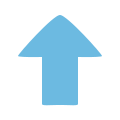
-