

maadha7
-
Posts
10 -
Joined
-
Last visited
Posts posted by maadha7
-
-
-
-
Okay, here, I've created a little guide for you.
Step 1:
Locate your antivirus, and the exceptions tab within it. It will be different depending on which antivirus you have.

Step 2:
Click the "Browse" button.

Step 3:
Find the file "C:\Program Files (x86)\Celestia Luna Onlinie Alpha\LUNAClient. Click on it and press the button "OK".

Step 4:
After you click okay, you should have the option to "Add" that file. Do so.

Step 5:
Save the changes so it stays in the exceptions.

Please take note that you may have a different antivirus. Norton, Avast, Malwarebytes, and Microsoft Security Essentials are all very common ones.
They should all be somewhat of a variation of this, though. You can always use Google if you need to find out how to do this for a different antivirus.
you are very helpful , thanks a lot ! ;)
-
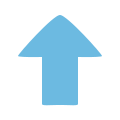 1
1
-
-
Go into your client, find the area that says Exceptions, it should be in the scan area or have its own tab.
Then click "Add" or "Browse," whichever it gives you, and find LunaClient.exe in your CL folder. Make sure it's added and applied, and that should do the trick.
still im not understand :(
client ? what was that? Exceptions ? what was that? i dont know anything u teach me. please give me simple to understand
-
follow this guide.
1. disable your antivirus
2. uninstall cl
3. download and install
4. add LunaClient to exceptions list
5. enable your anti-virus
5 easy steps to get cl running.
number 4? im not understand , teach me how.
-
okay , 1st i tried to install with my antivirus is disable/stop. log in and create character after that play awhile, it okay can be played. but ! once i start/active my antivirus Luna Online cant be played , antivirus said that was Trojan. How to solved this matter. Help me im newbie
-
Make sure the anti-virus is disabled, now reinstall the game because some anti-virus program automatically removes files with threats.
But i tell you that Celestia Luna Folder is clean and has NO virus.
u mean that i've to disable my antivirus while installing LUNA. Okay im do it again, if i didnt get it. I'll reply it here again
-
An anti-virus program in your machine might be blocking Luna from launching. Try disabling it first then try running it again.
i used panda cloud antivirus and i stop panda antivirus but it still same
-
may i know why celestia luna online start game wont approach anything. after i click Start Game nothing happen. HELP ME, please :(

[Guide] Bow type TM
in Rogues
Posted
why must full STR ??