

Aze Pendragon
-
Posts
6 -
Joined
-
Last visited
Posts posted by Aze Pendragon
-
-
-
-
How about Shield Skills? like Shield Training and the buff for shield? It's still bugged.. i need it for my tanker.. but it doesnt work.. please fix this..
-
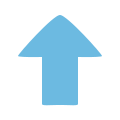 1
1
-
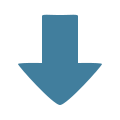 1
1
-

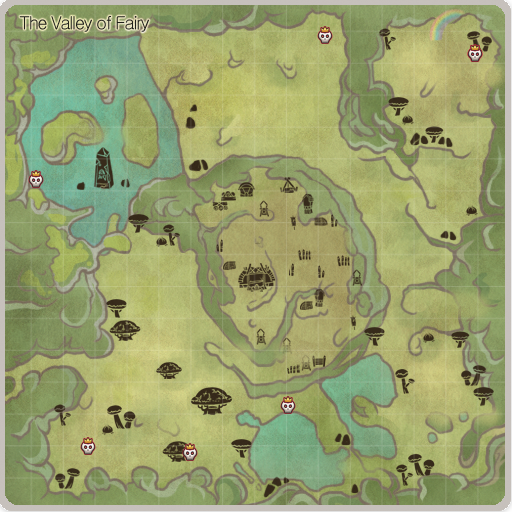
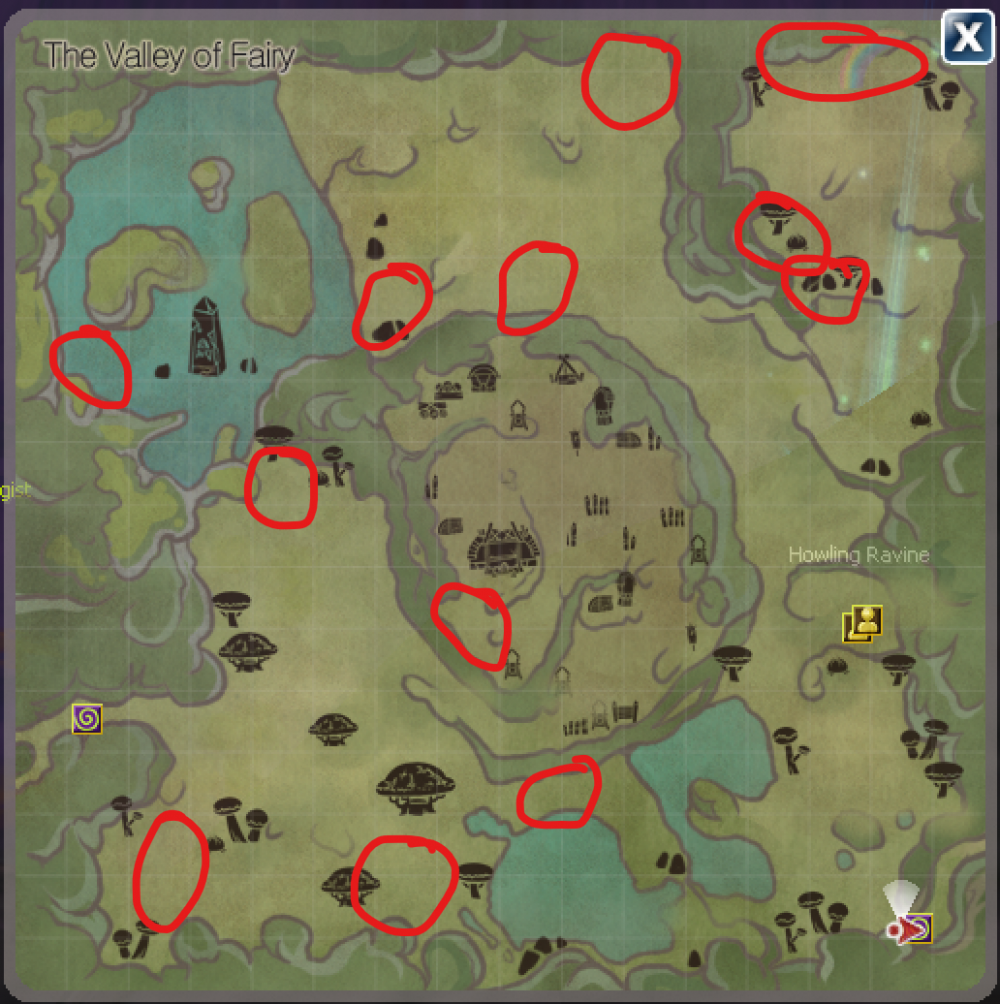
Job Skills Guide
in Guides
Posted
https://docs.google.com/spreadsheets/d/1lypeAqdxZ6RYvoaV_25Y1fyHQiL6GiNBtQSQXBheNDw/edit?usp=sharing
Guys, i made this if you want to see what job has what skills also to compare it with another job..
How to use:
• You can change the H1 cell to change between classes
• You can change the G2 and I2 cells to change between jobs in H1 cell class
How to read:
• You will see Green cells with ▲ icon which mean its skill in that job has higher max level than the other one
• You will see Red cells with ▼ icon which mean its skill in that job has lower max level than the other one
• You will see Blue cells with ▶ or ◀ icon which mean its skill in that job has same max level with the other one
• You will see Grey cells without icon which mean the other job doesn't have that skill
P.S. You may make a copy for you to use or just use it in that spreadsheet.
P.S.S. Don't download it as .xlsx, the formula isn't working in excel.