-
Posts
1,035 -
Joined
-
Last visited
Posts posted by Biohazard
-
-
-
Client crashes after I CLICK CONNECT.
Edit:I don't know what to do more, she gave me her client, but still the same error, god... :(
I had a suspicion this was the case, Its a problem I've extensively looked into in the past and the conclusion was good news and bad news
First the good news, Your Client is not the problem
Now the bad news. This rare problem cannot be solved by uninstalling and re-installing. Your instilation of the Windows Operating system has become corrupt and can no longer play some games, I'm also guessing there are a few other problems with your OS correct?
There only fix there is is to completely re-install your operating system, Kinda dramatic i know but this is the only way to fix this problem.
This problem has not been caused by Celestia Luna itself (I've encountered this on a few of my other systems)
-
I'll preform a fresh install of the client to double check sizes. Out of curiosity does the client crash almost instantly as you press connect?
Edit* After a clean install i can confirm i have the same amount of files and folders as yourself but mine works fine i have a feeling it might be what i think it is
-
-
Using Any video Converter
Click Add video and browse to your video's location ( in documents>Bandicam) and click open
In the top right of your screen you'll see a blue button click it and select the 3rd from the bottom option for video scroll down to the bottom and select customized MP4
Underneath the video panel you'll see basic options select it then select Video Size> original, then Video Quality and choose your preferred quality (higher = larger file size)
Ignore The next selection (Video Settings- Unless you wish to change the aspect ratio and Video codec (i use x264).
Then choose your audio options ( for me i just tick disable audio)
At the top next to the output selection there is a big blue icon select convert now and it;ll begin
after a quick test using bandicam a 30 second clip went from 148MB > 13.6MB
If you are uploading to youtube there is a option for HTML 5 embedded video which does the same thing
Hopefully this will help you
-
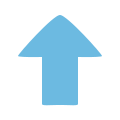 2
2
-
-
there are a few ways to reduce the file size, you can disable audio, There are various format converters on the web Any video converter is one i highly recommend. But leave it with me ill hunt around for some screen capturing programs and provide a guide in how to get the best out of it ( usually i just use a separate piece of hardware to record)
-
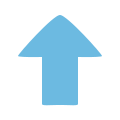 1
1
-
-
another thing worth mentioning would be are you trying to enter a DD above your level (E.g you are lvl 81 your GF is <81 you will not be able to enter the DD for lvl 81-100). It may sound like a silly observation but sometimes simple things cause things like this to happen
-
make sure the party leader is the one who is setting up the DD
-
try 1024x768 , I know when i try to use anything else it just bugs out on me. Also the error you get could be caused by a few reasons. It happens to me if i try to open task manager or if I run duel client wrong.
Disable Windows uac and it'll stop creating the error when programs ask for permission to run
1024x768 doesnt work also i got Nvidia GeForce
if you cant do what i suggested then you will have to play in windowed mode for now
-
there are ways around it if your monitor supports a few things (changing the refresh rate and different connection i.e using a DVI connection rather than a D-sub (VGA)) if you have these you can then change to 72 hertz and tada full screen with no border or error.
If you cant do this then for now you will have to use the lower resolution for playing on a laptop screen or 1024x768 if your screen is not big enough to display 1280x1064
-
I'm terribly sorry let me just correct that for you lol
-
-
-
finally landing a hurricane flat spin to an abubaca bar spin with a crank flip for good measures on the return in the wet on my bike
-
If you have gained PK points you will loose EXP ever time you die regardless of if you have a protection scroll on. Killed by monster Loose EXP, Killed by player in a dual Loose EXP, War loose exp, you get the picture no matter which way you are killed you will loose EXP. Even if you force close the client you will loose EXP. The only way to reset your PK points is to 1) wait it out by afking on a map where PK is enabled ( moon blind swamp and up) or 2) remaking your character
-
from what i've seen the average price for all PD weapons is 100b clean
-
buying some locks for my doors to stop my husky opening them only to discover they are the wrong type (that's why i hate DIY.)
-
in 2014 a 5+mbps connection is considered slow ( average in any given area is around 10mbps and thats still considered slow), Anyway onto topic. If you have a friend who you trust ask them to send you a copy of the patch file over (insert IM program here)
-
the title is "nothing but a spammer"
-
134
-
If you downloaded the client from our homepage then rest assured it is a false positive and 100% safe.
-
Celestia Luna has never had those servers, You are thinking of the Gpotato one. As these are entirely different servers you will need to make a new account to play.
-
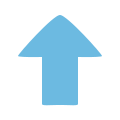 1
1
-
-
This Thread has become stupid and childish. There is no need for such behavior LOCKED
-
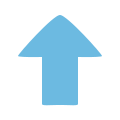 4
4
-
-
Listening to people complain about how hard college is (most of the time i want to slap them and say if you think college is hard wait until you start working, That's when life gets hard)



Issue
in Solved
Posted
Installing windows 7 home premium is fine i use it on a few of my computers in both 32-bit and 64-bit but just depends on how much ram you have.